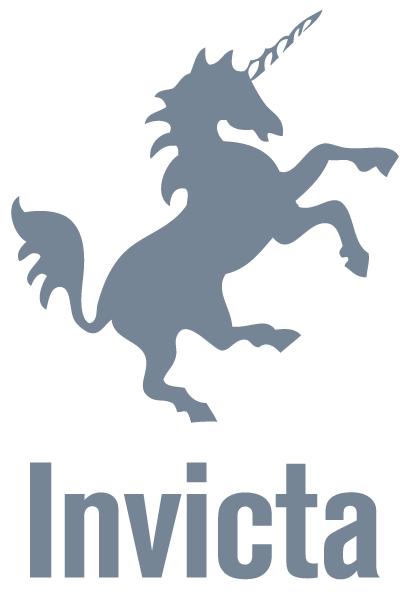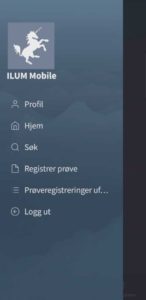Alternativ 1 – Registrer prøver med knapp nede til høyre eller i meny
(1) – Registrere prøve menyen. Her har du to muligheter; Enten scanne utlevert QR-kode som er påklistret flasken med telefonens eget kamera, eller taste inn dette tallet manuelt (dette er linken mellom prøven og informasjonen)
Etter flasken er registrert kan du bruke kamera til å kjenne igjen tagnummer (prøvepunkt ID) om dette er registrert hos Invicta. Tar du prøve av en enhet som ikke finnes i databasen må du opprette denne med plusstegnet (+)
(2) – Får du treff som er korrekt velges denne og du får flere valg igjennom. Får du ikke treff, bør du snevre inn søket. Eksempel er at du søkte på TA551591 men nytt søk bør da være 591
Alle prøver er linket til en komponent, som igjen tilhører en maskin.
Velg komponent ved å trykke på den, velg så Registrer Prøve
Alternativ 2 – Bla frem til maskin eller prøvepunkt, registrer prøve
Søk på maskiner eller komponenter i databasen, via funksjonen Søk. Du kan og bla i gruppen ved å velge en Gruppe og trykke Søk Maskiner.
Opprette ny maskin/enhet for prøvepunkter som ikke eksisterer:
Velg Plusstegn (+) om du er i et søkevindu